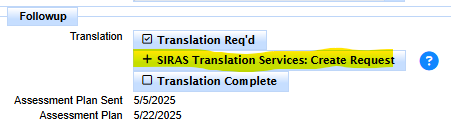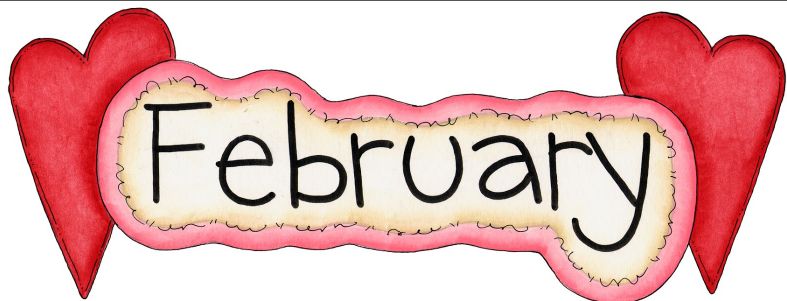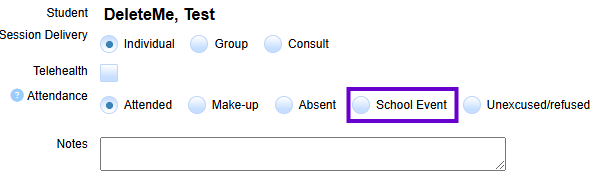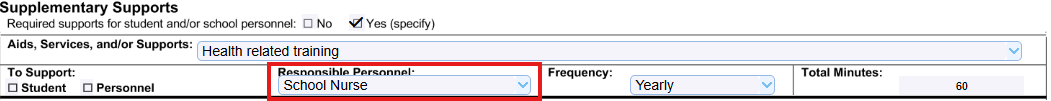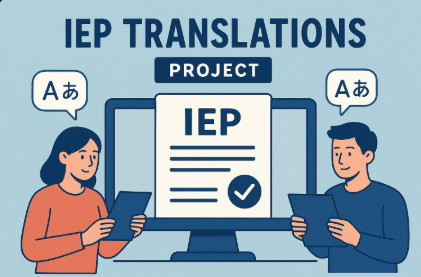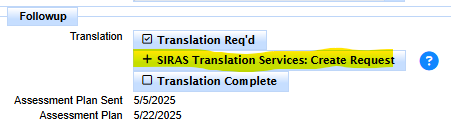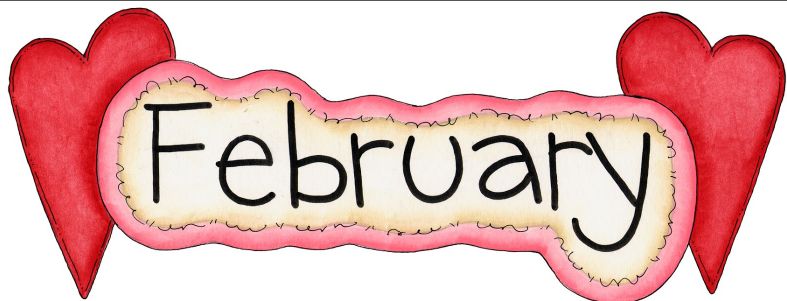
IMPORTANT Information for all users in SIRAS
- New Features within SIRAS:
- New Predefined Meeting Related Query to search for open meetings with assessment plans received. Search (magnifying glass) > Predefined Queries > Meeting Related > Open Meeting w/ Assessment Plan Received
- New Predefined Meeting Related Query to search for No Meeting Scheduled with Upcoming / Overdue dates Search > Predefined Queries > Meeting Related > No meeting scheduled and upcoming/overdue Annual/Triennial dates
- New Predefined Meeting Related Query for Meetings in Progress with past due dates: Search>Predefined Queries>Meeting Related > A meeting in progress and overdue
- For Annual Reviews and Other Reviews where an assessment will also be completed, submitting the Assessment Plan form (located in the Pre-Meeting tab) will now make visible in the IEP Manager fields to capture the date the Assessment Plan was sent, received, and whether the parent consented.
- The SIRAS Training Server has been updated from the production server. https://training.sirassystems.org Use your regular SIRAS credentials to log in.
- Annual IEP implementation monitoring: This year, the CDE is collecting service data for a random sample of students from each LEA for service dates January 1- February 27, 2026. The service log feature in SIRAS is a great way to document that services have been completed. As a reminder, a provider is able make a log note for multiple dates, both for individual students and group sessions using the service log feature in SIRAS. In addition, you can select the number of minutes served in a single click. Check out the Service log video for more information. Follow your District’s guidance for how and where to be completing your logs.
- A new Attendance button was added last year to the Service Logs. “School Event” may be used for the designated reasons given to us by CDE to assist with IEP Implementation Monitoring: Field trips, Statewide testing periods, Student benchmark testing, Special programming at the school site (e.g. school assemblies), and School-related emergencies.
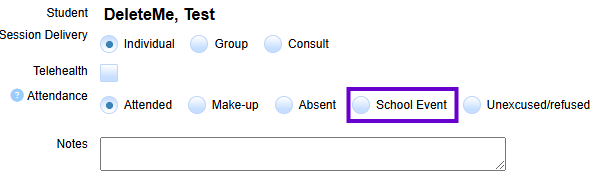
- Supplementary / ESY Services / Transportation form should be reviewed along with the rest of the IEP at least annually. No supplementary services should be added or continued without the responsible personnel giving input. Services/supports no longer needed should be removed.
- Reminder that there is a dropdown menu (provider titles) for the “Responsible Personnel” box on the Supplementary Page. This dropdown allows you to choose from a list of who is responsible for each support. This is also an important box to use as it assists in pulling reports about these services.
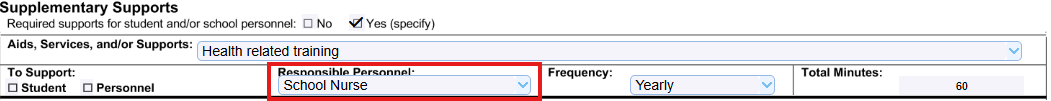
- Get Ready for Spring ELA, Math, Science and EL testing:
- SIRAS can now send SBAC/ELPAC/504 accommodations data to TOMS with the SIRAS to TOMS API connection. Contact brian@sirassystems.com for more information on enabling this included feature if your district hasn’t already. As last year’s accommodations were not saved in TOMS, we anticipate that a full export will still be needed this year to catch those students who do not have an IEP before the testing window opens.
- The statewide testing windows open soon. Review your SBAC/CAA/ELPAC data in SIRAS. Your district will likely export supports and accommodations for TOMS 1-2 weeks prior to the first day of testing in your district. If needed, schedule IEPs to make necessary changes prior to the data export(s). The TOMS Export Procedure Help Sheet contains guidance for case managers on data review, for SIRAS administrative staff on the data export for TOMS and for test coordinators on the upload of test supports and accommodations to TOMS.
- CAASPP and ELPAC supports for 2025-2026 have been updated by the CDE and are updated in SIRAS. New UDA menu updates have been deployed to SIRAS.
- Use the Student Data Overview links on your home page to monitor Upcoming and Overdue meetings.
- Review your open meetings regularly. Finalize IEP meetings as quickly as possible, right after parent consent has been received.
- DRDP: The SELPA submitted the Fall DRDP to DR ACCESS and it has been certified. Now is the time to print your reports directly from DRDP. The information can be used by the IEP team and shared with parents. Make sure you’ve completed all 3 online trainings if you are a administering the DRDP. The reports are a great tool to help facilitate conversations with parents and to guide teams in supporting developmental growth in our students.
IMPORTANT Information for SIRAS Data Administrators in SIRAS
- Now that the Fall 1 is over, print your certified reports and continue practicing ongoing data monitoring procedures. These include addressing Errors/Warnings in SIRAS and in CALPADS/View Submissions, sending data to CALPADS weekly, reviewing the results of your Predefined Queries for Compliance and CALPADS concerns, monitoring open meetings for readiness to finalize, reviewing Statistical Reports from SIRAS, reviewing your New Referral List and archiving records with Parental Consent. See the Happy Fox Support Center for a complete list of Data Monitoring Procedures.
- Save your Fall 1 CALPADS 16 dot reports for future use. Utilize the data tracking worksheet to summarize the data from CALPADS reports and share with your Director.
- New CALPADS Meeting monitoring report 16.26 Initial Part C to B Transition
- IEP Implementation Monitoring help can be found HERE
- CALPADS Reporting Period lock: should no longer needed for the Fall period. The suggested lock will default to the end of the academic year only.
- DRDP: Fall DRDP will be archived in mid February and queries will be updated. New DRDPs will be available in March, however we recommend waiting until after spring break to allow for student growth. All DRDPs will need to be completed and errors corrected prior to staff leaving for summer.
- The schedule of SIRAS Support Zoominars/Office hours is posted on the Happy Fox Support Center.
~ SIRAS IS a Medi-Cal Billing system ~
- let us show you how it works.
 One Company. One Solution.
One Company. One Solution.
A Smarter Future for District Medi-Cal Billing through SIRAS
With SIRAS and Medical Billing Technology (MBT) together, you get one comprehensive solution designed to streamline processes and strengthen student support. >> learn more <<
For more information, contact: W: www.mbt4schools.com E: info@mbt4schools.com P: (559) 627-6267
- Greater resources
- Expanded services
- No double data entry
- Stronger solutions
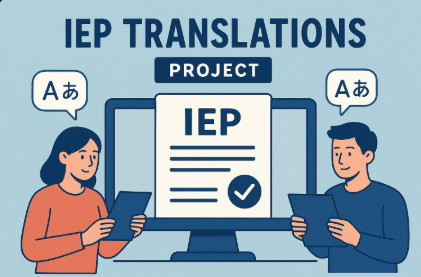 IEP Translations Services
IEP Translations Services
EVEN MORE NEWS! SIRAS offers - Next Level Translation Services has now the resources to translate IEP and assessment reports into ANY language. We offer high quality translations in any language with fast turnaround. Contact steve@sirassystems.com for more information or click the links below:
>> Click here for Translation Request Process<<
>> Click here to register your district to have the District Sped Clerk view instant IEP Spanish translation quote <<
Instant quote for Spanish IEP translation available for District Sped Clerks